Our sample shortkey shown above has an activation of hte. In order to run the shortkey, press Space or Enter and type h t e.
You need to type Space or Enter or one of the Solitary Usage Separator Characters (defined in Options, Preferences, Playback) before the shortkey activation because the Solitary Usage option is enabled.
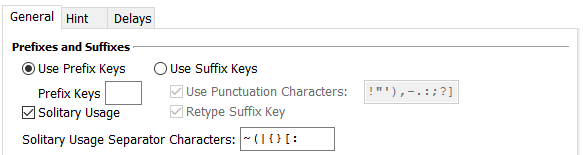
The settings to launch a shortkey are found by clicking Options, Preferences, Playback and then the General tab from the ShortKeys window. For this example Use Prefix Keys and Solitary Usage options are selected with blank Prefix Keys.
Other settings change what you need to type to launch a shortkey. Click here for more details.
ShortKeys is a text replacement utility, but you may also call it a shortcut key, autotext, autocorrect, text expander, text inserter or fast typing tool. We call it extremely useful and beneficial.
| Cookie | Duration | Description |
|---|---|---|
| cookielawinfo-checbox-analytics | 11 months | This cookie is set by GDPR Cookie Consent plugin. The cookie is used to store the user consent for the cookies in the category "Analytics". |
| cookielawinfo-checbox-functional | 11 months | The cookie is set by GDPR cookie consent to record the user consent for the cookies in the category "Functional". |
| cookielawinfo-checbox-others | 11 months | This cookie is set by GDPR Cookie Consent plugin. The cookie is used to store the user consent for the cookies in the category "Other. |
| cookielawinfo-checkbox-necessary | 11 months | This cookie is set by GDPR Cookie Consent plugin. The cookies is used to store the user consent for the cookies in the category "Necessary". |
| cookielawinfo-checkbox-performance | 11 months | This cookie is set by GDPR Cookie Consent plugin. The cookie is used to store the user consent for the cookies in the category "Performance". |
| viewed_cookie_policy | 11 months | The cookie is set by the GDPR Cookie Consent plugin and is used to store whether or not user has consented to the use of cookies. It does not store any personal data. |