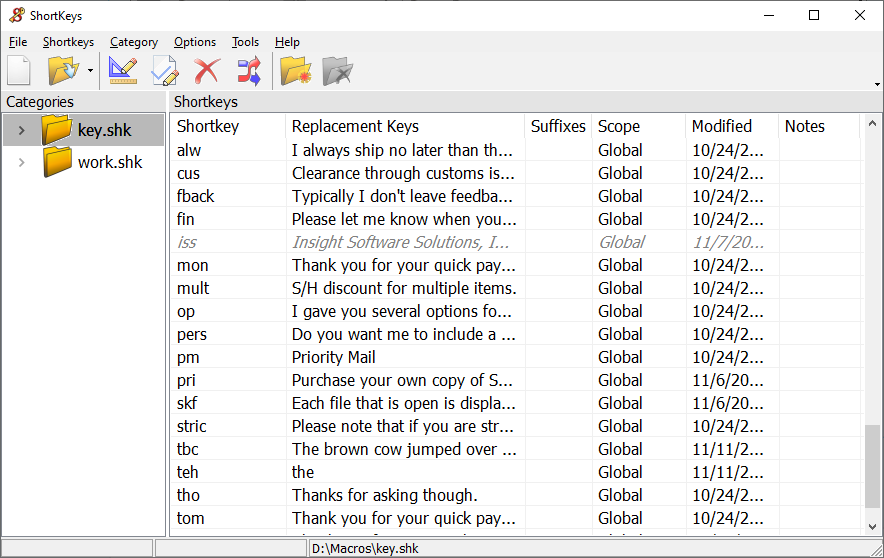ShortKeys - Teacher Productivity Software
Type faster and more accurately – saving time and sanity
If you type the same things over and over again, stop and get ShortKeys now!
Grading Essays and Papers
Grading papers at any time of the year can be become repetitive and tiring. Our teacher productivity software allows you to insert frequently used comments, critiques or praise by just typing a few letters.
Sample shortkeys
- ics – Incomplete sentence.
- ppmd – Please provide more detail.
End of Semester Grading
ShortKeys allows instructors to create shortcut abbreviations for any of the repetitive comments used with student grades. Save significant amounts of time by typing a few letters and popping in the comment.
Sample shortkeys
- rcs – Needs to improve reading comprehension skills.
- msi – Math skills have improved.
Email Correspondence
Frequently teachers need to correspond with students or parents via email. Much of this correspondence is repetitive in nature. Create shortkeys to reduce the amount of typing required.
Sample shortkeys
- tdk – Thank you for your participation in the discussions this past …
- rmr – This is a reminder that your daughter has an assignment to bring …
Educator Comments
Type faster in three easy steps!

Choose a shortkey
Enter a shortkey abbreviation to activate the macro.
Example
tvm

Insert the text
Type or paste into ShortKeys the text to play back, and save.
Example
Thank you very much.

Run the macro
Type the shortkey into an app and watch the text expand.
Example
Type tvm and it is replaced with
Thank you very much.
Activating a macro
Prefix Key
Type one, two or no characters before the shortkey to activate.
Type #abc or //abc or abc
– or –
Suffix Key
Type the shortkey and press Space or Enter to activate.
Type abc + Space bar or abc + Enter
See how ShortKeys works
A 60 second introduction to our teacher productivity software – ShortKeys.
ShortKeys is addictive!![]()
“ShortKeys is a great little program. I cannot live without it.”
–Michele C., CA
ShortKeys is a text replacement utility, but you may also call it a shortcut key, autotext, autocorrect, text expander, text inserter, teacher productivity software or fast typing tool. We call it extremely useful and beneficial.
![]() ShortKeys runs on Windows.
ShortKeys runs on Windows.